– The iPhone’s Low-Power Mode will be available on the Mac with macOS Monterey.
– A new High-Power Mode is mentioned in a recent macOS beta.
– Apple Silicon is already lightning quick. What will it do if it is left to its own devices?
Future Macs may include a high-power mode that allows you to turn on the lights when you need them.
A High-Power Mode is mentioned in a recent beta version of macOS Monterey. Low-Power Mode, which decreases the performance of iPhones, iPads, and Macs to extend battery life, is already well-known. High-Power Mode is expected to accomplish the opposite, allowing you to push the computer to its limits while sacrificing battery life. It appears to be…useful. But what precisely is it good for?
In an email to Lifewire, Nuno Fonseca of Sound Particles, an audio effects software said: “Professional software could take advantage of it. In our case, we do 3D audio software used by Hollywood studios (Game of Thrones, Star Wars) and our software is very heavy in terms of CPU—it can generate thousands of sounds playing together”.

What Is High-Power Mode and How Does It Work?
Low-Power Mode for the Mac saves battery power by dimming the screen backlight and slowing down the CPU. It’s available in macOS Monterey and on MacBooks manufactured from 2016. Low-Power Mode on the iPhone limits the frequency of some background tasks such as checking for mail, uploading photos, and so on.
It’s worth mentioning that the Mac has included a number of power-saving features. On the Big Sur (and older) MacBook, for example, you can dim the screen today, and on some models in the past, you could choose between higher performance and longer battery life.
As a result, High-Power Mode would allow everything to continue operating at full speed and brightness. Given the remarkable battery life of the latest M1 Macs, this appears to be a reasonable tradeoff.
But what precisely do you get? Isn’t the Mac already capable of running at full speed on battery power? Overclocking the CPU and releasing the brakes on those fans are two obvious options.
Apple Silicon can run at a high speed while producing very little heat. That’s why iPhones, iPads, and MacBook Airs don’t have fans. The M1 iMac, Mac Mini, and MacBook Pro, on the other hand, all have fans to allow them to run a little faster for longer.
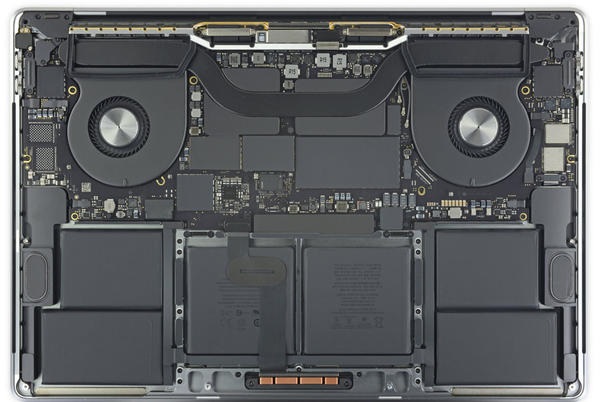
Testers instantly compared the fanless MacBook Air to the fan-equipped MacBook Pro when the M1 Macs were originally released. As you’d expect for two computers using the same chip, the change was minor, if not invisible. The Pro, on the other hand, was far faster at long-term work, such as video renders. Why? The fanless Mac must throttle its engines after a short time to keep cool, whereas the fan-having Pro can run at full power for much longer.
High-Power Mode is likely to bring more of this, possibly even allowing the fans to spin up to the point of making a noise. It’s a terrific idea since you can keep enjoying the cool-running, battery-saving benefits of Apple Silicon for most tasks while still having extra power on tap when you need it.
What Is the Purpose of High-Power Mode?
So, what are your options? Video rendering has already been addressed, but app development maybe even is better suited to permitting a power increase. Developers spend a lot of time entering code, but when it comes time to create the software, they require all of the machine’s power.
What about video games? Although the Mac isn’t known for high-performance PC gaming, if you do use Steam on your Mac, being able to increase the power for a longer session is great news.
“It might be used by professional software.”
Other applications could include video editing software, computer graphics software, CAD, 3D animation, photorealistic rendering, and scientific processing, according to Fonseca.
High-Power Mode is a fantastic concept. You get all of the benefits of a computer based on years of research on getting the most power out of phones, but you also get to unleash that power without having to worry about generating heat or using energy.
It’s the polar opposite of the previous Intel-based Macs, which automatically turned on their fans and roasted your lap and palms. Hopefully, Apple will complete this feature as soon as possible.



















